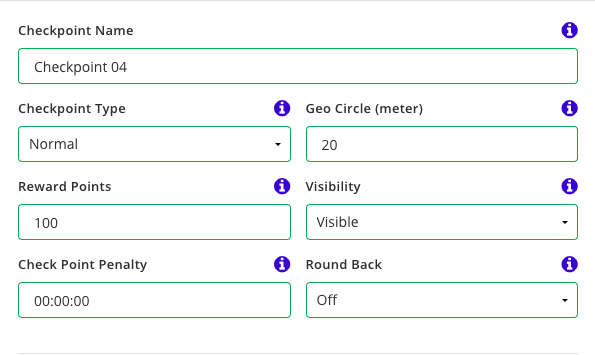Virtual Marshal allows creation of checkpoints with a set of attributes as is shown in the screenshot below. As Virtual Marshal system may be used by differing formats of sports it is not necessary that all parameters are applicable. In such a case the values can be left at default which are listed in brackets along with explanation of the checkpoint parameters below as also in the screenshot.
- Name: Checkpoint name can be up to 256 character length. This name is displayed on app screen and announced when any competitor arrives at the checkpoint. The name can also have numerals. For instance if name entered is “Control 02 at 13.25 kilometres” the app will announce the full text. Such names can give exact distance to the competitors, if desired by organisers, so that they can workout ODO differential. This may be done at all or only a few checkpoints.
- Type (Normal): There are three types of point – Start / Last / Normal. The type names are descriptive in them selves. There can only be one start and finish checkpoint.
- Radius (20): This is the radius around the geo-location in metres. If a competitor comes within this area it is recognised as successful checking in to the control. While the radius can be set as low as 10 metres it is recommended to set at 20 metres of higher. As a thumb rule radius is recommended to be set at half the speed expected of the competitor at this point. If competitor is likely to be travelling at 60 kmph then it is recommended that radius be set at minimum 30 metres. If any change is done to this parameter the same copied for convenience to the next checkpoint created.
- Reward (100): If the the organiser is setting up an event that gives reward points for each checkpoint then rewards / bonus is to be entered here. Generally the rewards range between 0 to 5000 points depending on difficulty of the location. This is generally used in events like Clue Race / Treasure Hunts / Pokemon Hunts etc. For rallies this can be set at “0”. If any change is done to this parameter the same copied for convenience to the next checkpoint created.
- Visibility (Visible): The organiser can choose any one of the four different options:
- Visible : The checkpoint is visible on the map screen of the app. The organisers usually set checkpoints with this attribute in Pokemon hunts or Trail Blazing off-road events. It can also be used in rallies to denote Passage Control points. Checkpoints by default have purple colour however the colour will change if bonus higher than 1000 points is set. Once the checkpoint is achieved the pointer turn “GREEN” on the app to denote that this checkpoint has been completed.
- Invisible : The checkpoint is not visible on the map screen of the app. This is usually done for rallies of Treasure Hunts. It becomes only visible once the checkpoint is achieved. The pointer then turns “GREEN” on the app to denote that this checkpoint has been completed.
- Hidden : These checkpoints are not visible on the map screen of the app. Even after the competitor has reached the checkpoint no “GREEN” pin appears nor any announcement by text or aural is done.. These are usually used in “Cumulative” rallies where all sections are counted from start of the event.
- Manual : The Virtual Marshal system allows using manually timed checkpoints in conjunction with auto timed checkpoints. A manual checkpoint is not visible at at any time on the app map screen. The organisers have to enter time of passage for all competitors manually from the web-front end. The purpose of such set up is to allow creation of “sections” where one or both controls points may be manual or automatic.
- Penalty(00:00:00): Time penalty for missing the checkpoint can be set here. If any default value is set while setting initial parameters is done then the same value is proposed. However it can be changed to any other value. If any change is done to this parameter the same copied for convenience to the next checkpoint created.
- Roundback (off): The default is set at “Off” and only exact time of passage through the checkpoint is recorded. If the organisers require then roundback to previous minute or previous 30 seconds can be choosen and timestamp will be recorded accordingly.
If any change is done in settings in one of these parameter the same copied for convenience to the next checkpoint created but it can be overridden by entering another option or value: Radius / Reward / Visibility / Penalty / Roundback