DOCUMENTATION UNDER PROCESS
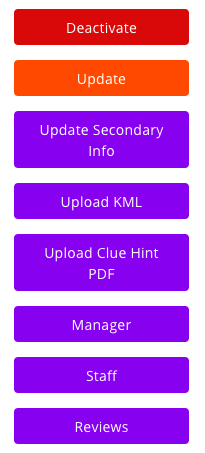
Organisers can update, edit and manage the events they have created after log in to the web panel. Important point to be noted is that updates can only be done up to the time event has not been started.
Activate / Deactivate : Only events that have been activated are visible on the competitors Virtual Marshal app and users can only sign up for activated events. The applicable Virtual Marshal Credits are deducted from organisers account when any event is activated. If the organiser has set a “START GATE” closing time in the event set up the event will get automatically deactivated or the event can be manually de-activated by the organiser.
Update : Almost all event settings other than the name and type of event can be updated up to the time the first competitor has taken the start. The even setting parameters thereafter get locked.
Classification Information : Organisers can update the perviously created Category / Group / Class parameters using this button. This allows for creation of special classification grouping in results even till the start of the event.